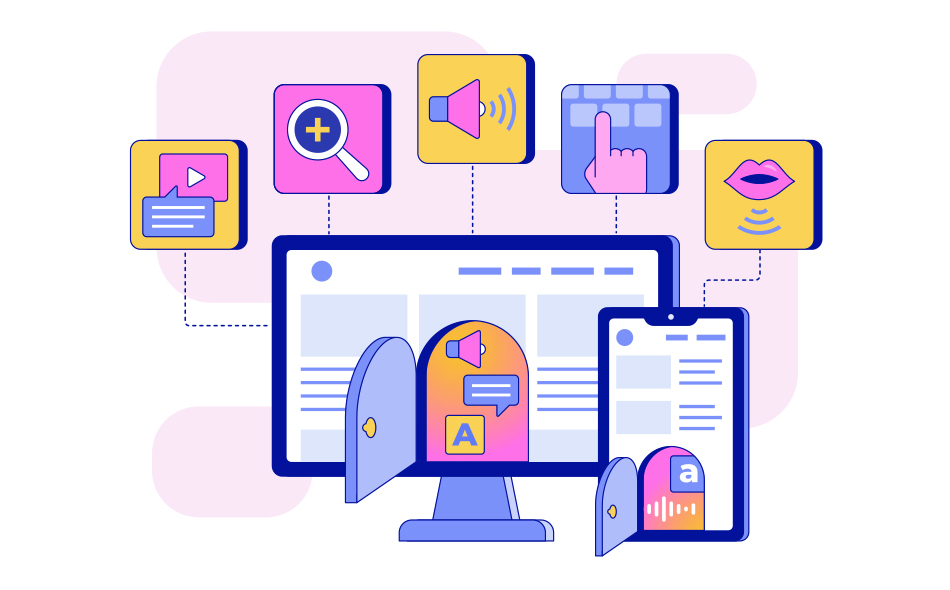Digital accessibility is about inclusion – ensuring the benefits of the internet, PDF readers and digital technologies are available to everyone. This specifically includes people with visual impairment and other disabilities such as hearing impairments, literacy difficulties, cognitive challenges, as well as neurodivergent conditions such as dyslexia, autism, dyspraxia and ADHD.
More often that not, it is the digital world where these individuals feel most excluded, namely through:
– An inability to perceive content – due to crowded pages, distracting imagery and graphics, poor colour contrast or text layout & size
– An inability to utilise the digital asset – due to poor keyboard access or meaningless information
Globally, it is estimated that one billion people have a disability and, according to Scope UK, the figure in the UK is 14.1 million. These people can often face barriers when visiting inaccessible digital marketing solutions and these sadly prevent them from taking an active part in life.
Of course, there are various tools which can be utilised by both the graphic design & web designer when creating digital documents and websites.
For PDF documents, Adobe already have accessibility tools & functions built in and is therefore available to both the designer and recipient. A core function is text-to-speech which automatically reads aloud the text within a document. This works for the recipient even without the designer making any specific changes.
However, any image within the document – whether that be a photo, illustration, graph of logo – is not recognised by default.
Yet, whilst that may be fine for the majority of documents, it is possible to select a piece of text for each / any image. For example, the text-to-speech tool can be ‘switched on’ to recognise the company logo. And here, we can provide the appropriate ‘translated’ text – for example – ‘this brochure was brought to you by XYZ Ltd‘.
Or, should we wish, we could describe the image on a page with the text-to-speech function reading out whatever we type in, for example ‘the image on this page shows a photo of the managing director, Mrs. Jane Brown receiving an OBE from the Queen in 1998‘.
Now, in terms of building accessible websites, there is a legal duty for websites & mobile apps to meet the Public Sector Bodies web and app accessibility legislation, which came into force back in 2018.
Through this legislation, web designers should always focus on the four core principles: (‘POUR’)
Perceivability – how online content can be perceived
Operable – how easily users can interact with online content
Understanding – how easily users and understand and digest online content
Robust – how content can keep up with current and new technology
For more guidance on accessibility legislation, click here.
Further to this, there are a number of companies that offer digital accessibility tools to provide assistive digital technology. Two such examples that we have recently implemented (onto a number of WordPress and Drupal sites) are Recite Me and ReachDeck but there are many more.

Typically, these provide a toolbar (like the two examples, above) and this sits on top of the website tooffers a range of tools for the visitor, for example; text-to-speech, text magnification, colour/contrast manipulation translation, speed control, ‘text-only’ modes.
View Examples of recently completed accessible websites:
Camden and Islington NHS trust
Arhag Housing Association
Doughty Street Chambers